Announcement
Collapse
No announcement yet.
V7 beta release available for testing
Collapse
X
-
Send them in via e-mail would be best (zoom [at] wrensoft [dot] com) but otherwise here in the thread is fine too.
-
Quick question - ironically couldn't find the answer in a search =). Where would you like v7 bugs submitted?
Thx
Leave a comment:
-
Windows version is done. Bar some additional testing which we are doing at the moment. It is stable enough to be used in production.
Our first attempt at a Mac user interface wasn't so great, so we have been doing a minor re-write on that. That some minor rewrite was required probably shouldn't be a total surprise as it is our first large development effort for the Mac. But this is almost done. Maybe 90%. It looks a bit more polished now than the screen shot above.
Linux interface also isn't far off.
I am very wary about putting a fixed date on the release as software development isn't that predictable. Plus I have a tendency to underestimate the time required (despite knowing I underestimate, I still underestimate).
Best guess is few weeks to a Mac and Linux beta. Might be in beta for a month or so after that.
Leave a comment:
-
I have designed with rather customized colors, fonts, placements and instructions something over 100 individual search pages on my site. This tends to be a rather laborious process, but eminently doable. I just thought that having some generated code that could be copied and pasted would be quicker, cleaner and more "enjoyable". This could be in the manner of how Google and Facebook both generate code you can place in your own forms but which is already fully or at least significantly formatted. Perhaps two sets of code... the css instructions on stuff like ".result_image" where we could pick the major characteristics via a table or form... font size, color , bg, margin, and so on.Originally posted by Ray View PostThe current template file design is about as simple and as flexible as it gets. Perhaps you have not realized this yet, but it is actually just a HTML page which expects a HTML comment ("<!--ZOOMSEARCH-->") that dictates where the search results will appear within the context of that page. There are some other advanced options but that is the minimum.
Having said that we still have our minds open to improvements in this area such as a preview page for CSS adjustments, or a search form HTML generator.
Here is the sort of search form I use. I always think it could be nicer, but manage to mess it up every time I tweak it...
http://www.americanradiohistory.com/hd2/Archive-BC-IDX/search.cgi
I made myself a list of all the search form parameters from .zoom_categories to .suggestion with a definition of what they do that I have in a OneNote popup. It would be rather nice if there was a detailed glossary of this that might be a separate text or pdf file that we could use like those old laminated cards, but a virtual version. I find that I do not design forms often enough to memorize the stuff, but when I need to design, I spend a lot of time getting up to speed on what changes appearance and how.
Or maybe I just need to buy another CSS book.
Leave a comment:
-
Click "Tools"->"Open extras folder" and you will find a copy of "zoom_datepicker.css" that you can copy and paste to your output folder.
This is a bug we'll fix in the next release. We should copy the file out to the output directory automatically. May have to add a mechanism to not re-copy if already existing (ala the search template).
Leave a comment:
-
Datepicker.css
I am not finding the zoom_datepicker.css file. Is there an option that has to be checked for that file to be created? I need to put a solid background on the date picker to avoid what you're seeing below.

Leave a comment:
-
This has been done for the next Windows V7 beta build.Originally posted by radiodavid View PostI like the addition of more space in the Start / Base / Output fields as in 6.0 it is hard to see long paths because the line is so short, and "arrowing" from one end to the other tends to make the operation prone to errors ... It occurred to me that having the ability to drag the right border of the area where the Start / Base / Output specifications are entered to the right to expand the "view" of each entry box would be nice; if we have long paths, we could make the whole area wider allowing a greater view.
For large category lists, you may want to consider using a text editor and the "Import" feature. Click on the "Help" button on the Categories configuration panel for more information.Originally posted by radiodavid View PostI haven't yet installed the 7 Beta, and may be commenting something already done, but it would be nice in the category section to be able to do copy / paste of existing categories. In an operation with dozens of categories, it is much easier to make many copies of one that has correct syntax and then edit each one separately. Speaking of editing, being able to open edit once and then, without leaving the edit window, do an edit next / edit prior would speed things up a lot and also minimize errors.
The current template file design is about as simple and as flexible as it gets. Perhaps you have not realized this yet, but it is actually just a HTML page which expects a HTML comment ("<!--ZOOMSEARCH-->") that dictates where the search results will appear within the context of that page. There are some other advanced options but that is the minimum.Originally posted by radiodavid View PostMy final comment involves customizing the search page. Even if it were an added cost plug-in package, a graphic editor for the search script would be marvelous. I now have about 140 individual search_template.html pages on my site and getting them to look nice is a chore I have as yet to fully master. Some kind of WYSIWYG interface or wizard would help immensely in creating a script that can be pasted into a site's page design template.
This means that the template page can be authored or edited in any way, with any WYSIWYG editor or site building package as see fit. You simply need to be able to author or edit a HTML page and save it as a "search_template.html" in the output directory. Most authoring programs have some way of doing this.
A completely separate interface or wizard or template system for the template page would complicate matters much more and you would not be able to integrate your existing site template. It's tempting to think that a magical "wizard" will allow integration with other magical wizards (be it Dreamweaver, FrontPage, WordPress, Blogspot, or the myriad variety of CVS packages out there), but truth is that building yet another template system here would likely hinder more than help.
Having said that we still have our minds open to improvements in this area such as a preview page for CSS adjustments, or a search form HTML generator.
Leave a comment:
-
Behavior in V7 is the same as V6. Either all results or no results get opened in a new window. It is probably only a couple of lines of code to customize the script. Hard code certain behavior for certain sites.we want search results within website A to open in the current window but search results in website B to open in a new window
Leave a comment:
-
If the Windows interface is similar, this will be a nice improvement. I like the addition of more space in the Start / Base / Output fields as in 6.0 it is hard to see long paths because the line is so short, and "arrowing" from one end to the other tends to make the operation prone to errors. Same goes for the path in the FTP specs. It occurred to me that having the ability to drag the right border of the area where the Start / Base / Output specifications are entered to the right to expand the "view" of each entry box would be nice; if we have long paths, we could make the whole area wider allowing a greater view.
I haven't yet installed the 7 Beta, and may be commenting something already done, but it would be nice in the category section to be able to do copy / paste of existing categories. In an operation with dozens of categories, it is much easier to make many copies of one that has correct syntax and then edit each one separately. Speaking of editing, being able to open edit once and then, without leaving the edit window, do an edit next / edit prior would speed things up a lot and also minimize errors.
Also on categories, I frequently have main categories, sub categories to the main ones, and then even occasionally sub-sub categories. An option to have such displayed in the search template would be very nice, as would the ability to give one's own name to the main, sub and sub-sub categories. An example for a date based division would be a main category of "All Publications" and sub categories of "By Decade" and a sub-sub "By Individual Year".
My final comment involves customizing the search page. Even if it were an added cost plug-in package, a graphic editor for the search script would be marvelous. I now have about 140 individual search_template.html pages on my site and getting them to look nice is a chore I have as yet to fully master. Some kind of WYSIWYG interface or wizard would help immensely in creating a script that can be pasted into a site's page design template.
The ability to place pop-up (balloon) tool tips on the headers on the search template would be nice were it possible to create these right in the search definition. That way users who hover on the various options can receive either expanded details (as Categories might require) or instructions (for sort options, etc) to help them navigate.
Leave a comment:
-
Yes. There should be an automated free upgrade process but you can always email us and quote this when the time comes.
Leave a comment:
-
Hi,
I just bought V6 this past week. This post said if we buy V6 "now" we would get V7 for free. I assume that's still the case and I qualify for free V7?
Leave a comment:
-
Not yet. There is still too much missing from the user interface to be a useful solution. Maybe in a few more weeks.. but I have been thinking that for a while nowany chance to test Linux interface
Leave a comment:
-
Hi,
Wow This is Awesome!
There is any chance to test Linux interface before its come up?
regards, isd
Leave a comment:
-
Preview of the Mac OSX indexer
Here's a sneak preview of the (work in progress) Mac OSX indexer:
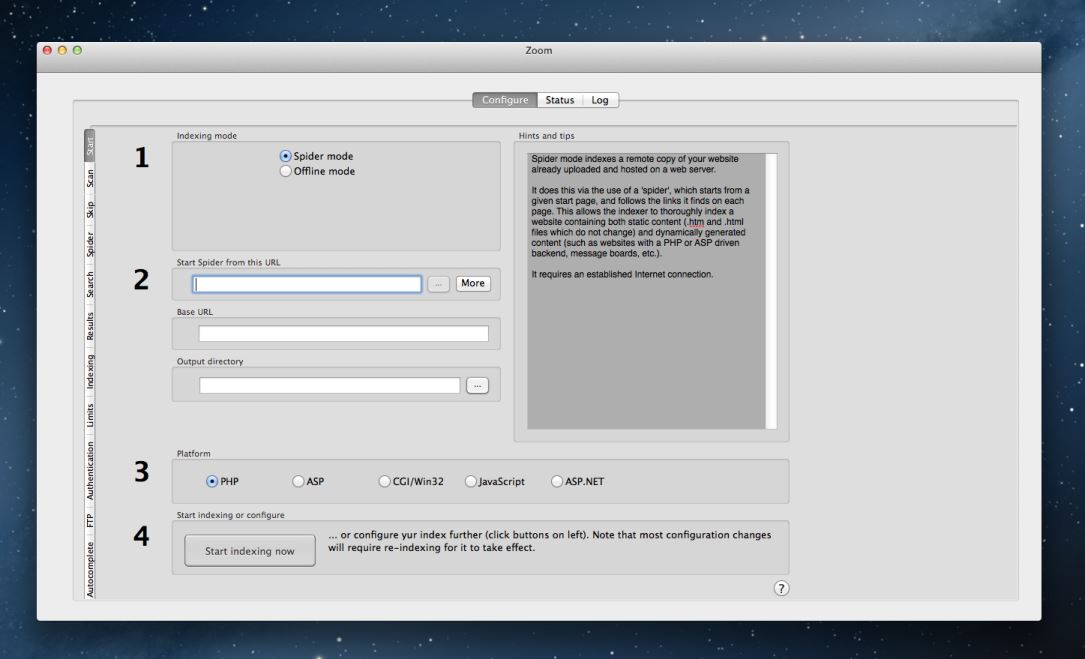
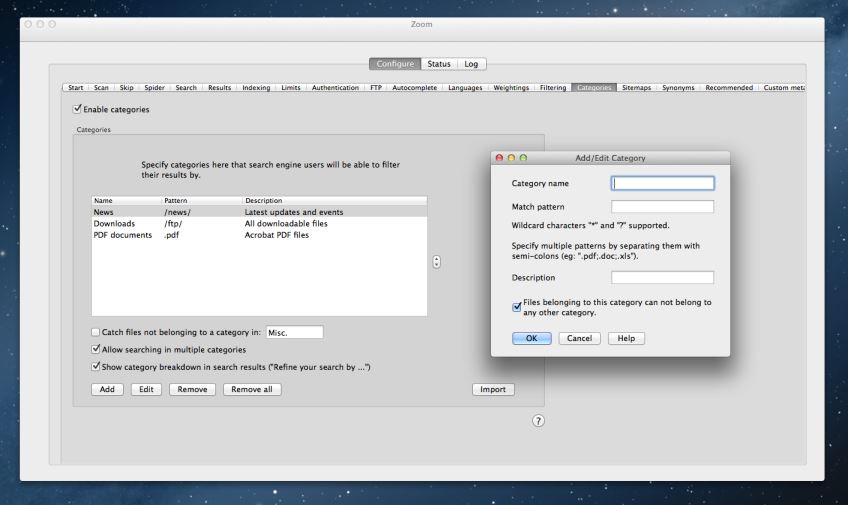
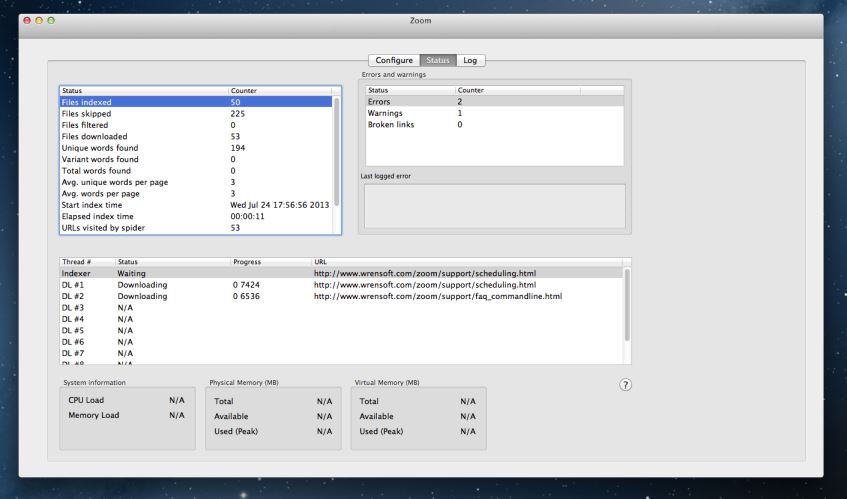
Leave a comment:

Leave a comment: