Hello everybody,
my company purchased Zoom 6 Enterprise edition. All went good, but now we changed a little our site and we get "INVALID HTML" for quite all pages!
I checked the HTML with http://validator.w3.org/ and I get NO ERRORS, so I really confused .
.
Try yourself spidering from http://www.rometec.it/gpEasy/index.php/
Where is the problem?
my company purchased Zoom 6 Enterprise edition. All went good, but now we changed a little our site and we get "INVALID HTML" for quite all pages!
I checked the HTML with http://validator.w3.org/ and I get NO ERRORS, so I really confused
 .
.Try yourself spidering from http://www.rometec.it/gpEasy/index.php/
Where is the problem?


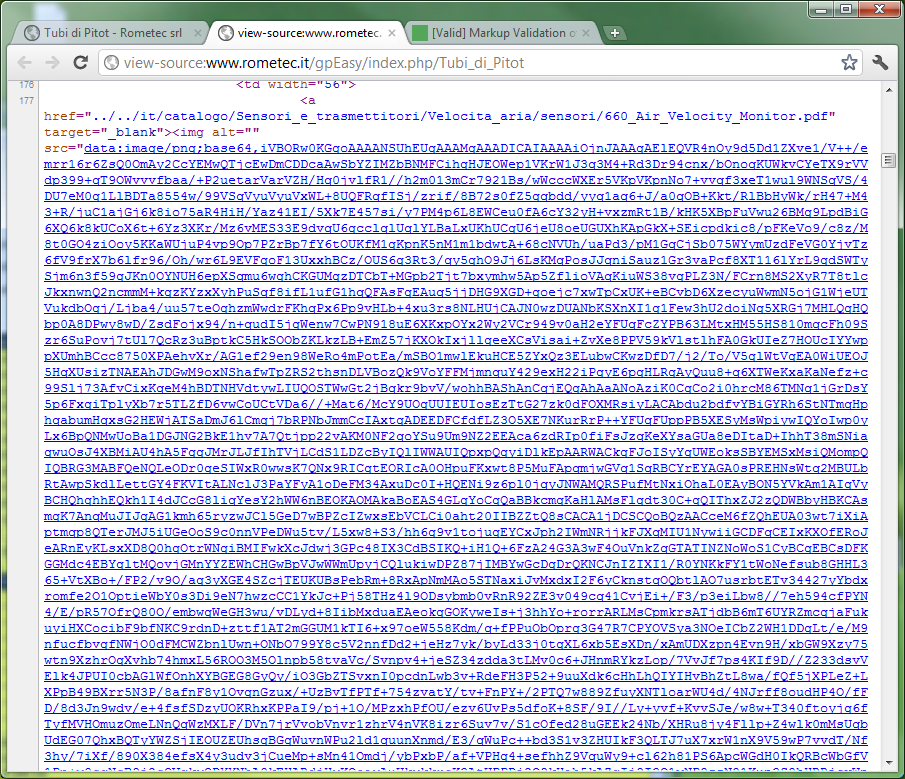

Comment