ive got my search engine just how i wont it & its working great thanks
but i would like to know how i can get it so when someone comes to my site that the search box is already flashing?

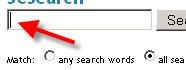
cause at the moment you have to click on it with your mouse so you can type in it
i know its not i big deal but i would like it so you can type straight away
i hope you can make sense of what im getting at
but i would like to know how i can get it so when someone comes to my site that the search box is already flashing?

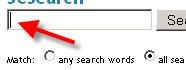
cause at the moment you have to click on it with your mouse so you can type in it
i know its not i big deal but i would like it so you can type straight away
i hope you can make sense of what im getting at

Comment