Hi all,
We thought we had Zoom fully running on Vista, as we tested with Vista before the last major release. And all the core functions do indeed work correctly on Vista, but we missed a couple of minor issues which we think are worth documenting, along with the solutions, while we work on a patch release.
There have been significant (and somewhat confusing) changes with user accounts and access permission in Vista which are very different from previous versions of Windows. This has caused some subtle, and some not so subtle, issues with many software products when they are running on Vista.
First of all, I should mention that with all of the following issues, you can avoid by running Zoom with elevated administrator access. This means right clicking on the Zoom shortcut (or program icon) and selecting the "Run as administrator" option.
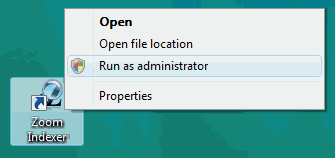
Note that you will need to do this even if you are logged in with an "Administrator" account. In Vista, this is not the same as an "Elevated administrator" account status.
The following are a list of some known issues we are aware of with running Zoom on Vista, and their solutions.
We thought we had Zoom fully running on Vista, as we tested with Vista before the last major release. And all the core functions do indeed work correctly on Vista, but we missed a couple of minor issues which we think are worth documenting, along with the solutions, while we work on a patch release.
There have been significant (and somewhat confusing) changes with user accounts and access permission in Vista which are very different from previous versions of Windows. This has caused some subtle, and some not so subtle, issues with many software products when they are running on Vista.
First of all, I should mention that with all of the following issues, you can avoid by running Zoom with elevated administrator access. This means right clicking on the Zoom shortcut (or program icon) and selecting the "Run as administrator" option.
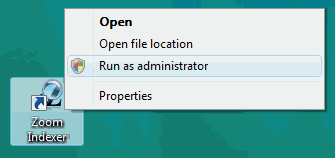
Note that you will need to do this even if you are logged in with an "Administrator" account. In Vista, this is not the same as an "Elevated administrator" account status.
The following are a list of some known issues we are aware of with running Zoom on Vista, and their solutions.
- Scheduling: Zoom's scheduling functionality utilizes the Windows Scheduler, which now requires Administrator privileges. For more information click here.
- Customizing language files: As language files are currently stored in the Program Files folder, creating or editing language files may be hindered by Vista's restrictions when writing in the Program Files folder. To make customizations, either launch Zoom with elevated administrator rights, or save your customized files in another folder and manually copy them back to their expected location (usually "C:\Program Files\Zoom Search Engine 5.1\lang\"). Note that this may be further confusing with Vista's "Compatibility files" feature (aka "virtualized files") where Vista will pretend to write or save files in the Program Files folder, but instead, writes them elsewhere. So double check your folder paths when you save your files - it may not be where you think it is! (see here for more information).
- Editing source scripts: The text editor you use to modify the search script source code may have trouble saving the files in the Program Files folder (which is where the default "source" is stored and when you click on "Templates"->"Modify search script source code (Advanced)" in the menu.
- Statistics reports: This has been tested to work OK, so that statistics are downloaded and the reports are generated and displayed. But the files which you think (and Vista pretends) are saved in the Program Files folder (by default), are not actually in that folder (see "Compatibility Files" issue above), so if you try to locate the files yourself in Explorer, you will need to be aware of this if you can't find them.

Comment