I have a problem when checking a reported fault with our search pages. We have a search page per language on our site and each one loads with Javascript errors. IE reporting shows the following information:
After inputting a query string and running the search, these same two errors appear.
The search pages are indexed locally as .asp search sets. They are uploaded to an NT server and search both this server and an apache server. The search pages are held within a frameset that has javascripts running to lock the frames together should they be accessed individually.
What could be causing these problems.
- Error: Permission denied
- Error:'document.forms.MySearchForm.zoom_query' is null or not an object
After inputting a query string and running the search, these same two errors appear.
The search pages are indexed locally as .asp search sets. They are uploaded to an NT server and search both this server and an apache server. The search pages are held within a frameset that has javascripts running to lock the frames together should they be accessed individually.
What could be causing these problems.

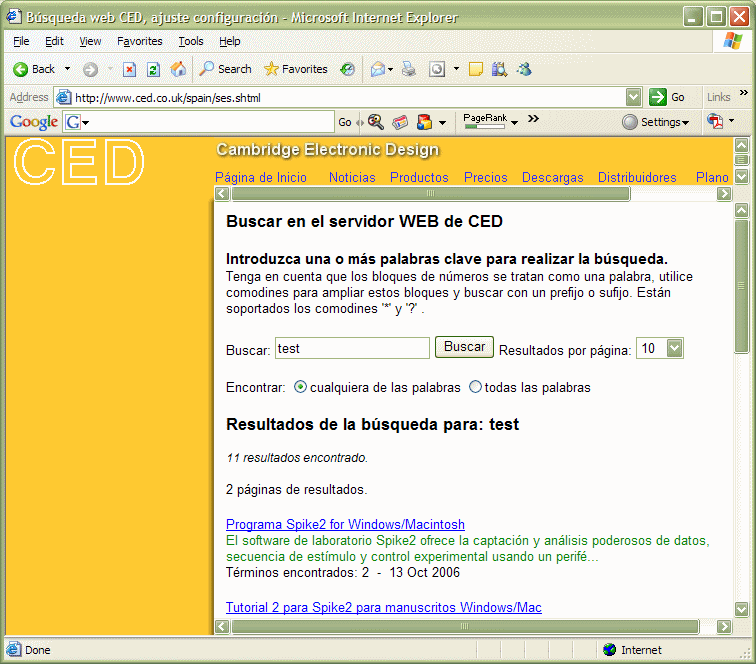
Comment