We just did a round of testing and found some odd behaviour with the latest IE (strangely numbered 11.545.xxxx) that only comes with some versions of Windows 10.
Note that this appears to be an exclusive build that is not rolled out to any other versions of Windows (7, 8.1, etc.), which (as of writing) continue to have IE 11.0.9600 as their latest version.
Note also that this is not Microsoft Edge, the new default browser in Windows 10. It is about an exclusive build of IE that is only available as a backup (non default) browser on Windows 10, where it is designed to be replaced by the new Edge browser.
In this specific version of IE, the Zoom autocomplete dropdown box appears too high and covers the input text field as seen below.
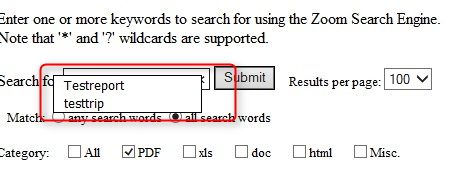
This behaviour in IE 11.545 only occurs when the DOCTYPE is XHTML 1.0 Transitional. This is defined on the first line in the default “search_template.html”:
If you remove this line, the problem will go away. You can specify a different doctype to find one which applies for your site.
Note that this problem does NOT occur in any other known browsers, including the latest version of IE available to all other versions of Windows WITHOUT Microsoft Edge. As well as all versions of Chrome, Firefox, or Safari.
Note that this appears to be an exclusive build that is not rolled out to any other versions of Windows (7, 8.1, etc.), which (as of writing) continue to have IE 11.0.9600 as their latest version.
Note also that this is not Microsoft Edge, the new default browser in Windows 10. It is about an exclusive build of IE that is only available as a backup (non default) browser on Windows 10, where it is designed to be replaced by the new Edge browser.
In this specific version of IE, the Zoom autocomplete dropdown box appears too high and covers the input text field as seen below.
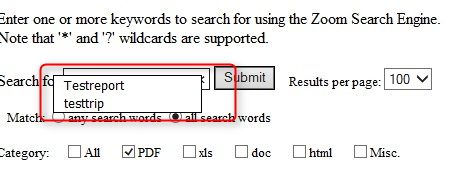
This behaviour in IE 11.545 only occurs when the DOCTYPE is XHTML 1.0 Transitional. This is defined on the first line in the default “search_template.html”:
Code:
<!DOCTYPE html PUBLIC "-//W3C//DTD XHTML 1.0 Transitional//EN"
"http://www.w3.org/TR/xhtml1/DTD/xhtml1-transitional.dtd">
Note that this problem does NOT occur in any other known browsers, including the latest version of IE available to all other versions of Windows WITHOUT Microsoft Edge. As well as all versions of Chrome, Firefox, or Safari.
