Continuing the series of posts we have been doing about the new features in the upcoming V5 release of Zoom, this post covers a new feature called 'Recommended links'.
This feature which will allow you to specify a list of keywords or phrases that you can associate with specific results URLs. Then when the user does a search for a matching word or phrase, these recommended results will then appear before the rest of the search results.
These recommended links not only appear above all other results, but can also be customised to stand out from the other results. By using new style sheets classes it will, for example, be possible to make these results appear in bold or be highlighted with a different background colour.
There will be a global setting that allows the site owner to select the maximum number of recommended links to display per search, with 3 links being the default maximum. It is also possible to have multiple recommendations for the same word and control the priority by adjusting the order of the rows in the user interface.
This feature allows a wealth of new possibilities. If means you can effectively override the current #1 'organic' result with a result of your own choosing.
Some examples of use could include,
Recommended links will match against the full search query, so even a search for "text box" with or without quotation marks, will return the recommended links entered for the phrase "text box".
It will also be possible to import and export large collections of recommended links from / to a text file.
Here is a prelimary screenshot of what the user interface will look like,
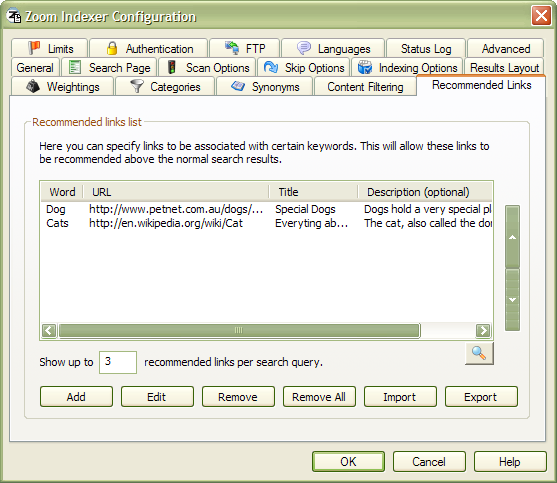
I would also like to remind everyone that we offer free upgrades for 6 months after a purchase, so if you purchase V4 now, it will be a free upgrade to V5 when it becomes available.
-----
David
This feature which will allow you to specify a list of keywords or phrases that you can associate with specific results URLs. Then when the user does a search for a matching word or phrase, these recommended results will then appear before the rest of the search results.
These recommended links not only appear above all other results, but can also be customised to stand out from the other results. By using new style sheets classes it will, for example, be possible to make these results appear in bold or be highlighted with a different background colour.
There will be a global setting that allows the site owner to select the maximum number of recommended links to display per search, with 3 links being the default maximum. It is also possible to have multiple recommendations for the same word and control the priority by adjusting the order of the rows in the user interface.
This feature allows a wealth of new possibilities. If means you can effectively override the current #1 'organic' result with a result of your own choosing.
Some examples of use could include,
- Directing people to the right product home page based on product number.
- Selling search results positions on your web site. Doing this would provide new income streams for sites that choose to do this. How much if the #1 search position worth on your sites search engine?
- Directing people to your most profitable products
Recommended links will match against the full search query, so even a search for "text box" with or without quotation marks, will return the recommended links entered for the phrase "text box".
It will also be possible to import and export large collections of recommended links from / to a text file.
Here is a prelimary screenshot of what the user interface will look like,
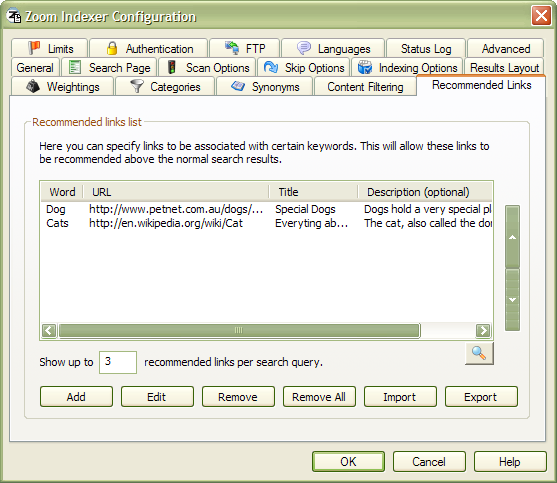
I would also like to remind everyone that we offer free upgrades for 6 months after a purchase, so if you purchase V4 now, it will be a free upgrade to V5 when it becomes available.
-----
David

Comment