I am using the Javascript version. I have thumbnail images for the documents that I am searching and they are all in one directory. The names match between the original and the thumbnail, just different extensions. I followed the setup procedure. I have the image options set to show a different image with each file and the preview address for the thumbnail location looks correct. Yet the search results have no image displayed. (just a box with a red "x" indicating no image is available) Any suggestions for what to try or check to determine what the problem is???
Announcement
Collapse
No announcement yet.
Thumbnail in Results issues
Collapse
X
-
The red X would normally indicate that the path to the image file is not correct. If you right click on the broken image and select properties you can see the path to the image.
Compare this with what you know the correct path to be.
It might be something simple. Like a case variation causing the broken link (you might has used a directory name like, '/Images' instead of '/images').
If you still have a problem can you post the URL to the site, if it is online.
-
Thanks for the suggestions. The path on the search results page is indeed incorrect. However the path in the preview window _is_ correct:
My files are located here:
http://mysite.com/test/myfile.pdf
My thumbnails are located here:
../browse/search
The preview path is this: (which is correct)
http://mysite.com/browse/search/myfile.jpg
The links on the result page point to here: (incorrect)
http://mysite.com/test/browse/search/myfile.jpg
Is this an issue with the software?
Comment
-
Ok, it works if I hard code the location instead of using the relative address.
It works fine if I set the thumbnail location to here:
//mysite.com/browse/search
It does not work if I use the relative location:
../browse/search
I would prefer to use the relative address instead of a hard coded one if at all possible but it does not appear to work currently.
Comment
-
I tried to reproduce the problem using the settings you described, but couldn't. The previewed URL exactly matches the URL generated by the Javascript search script. See the screen shot below.
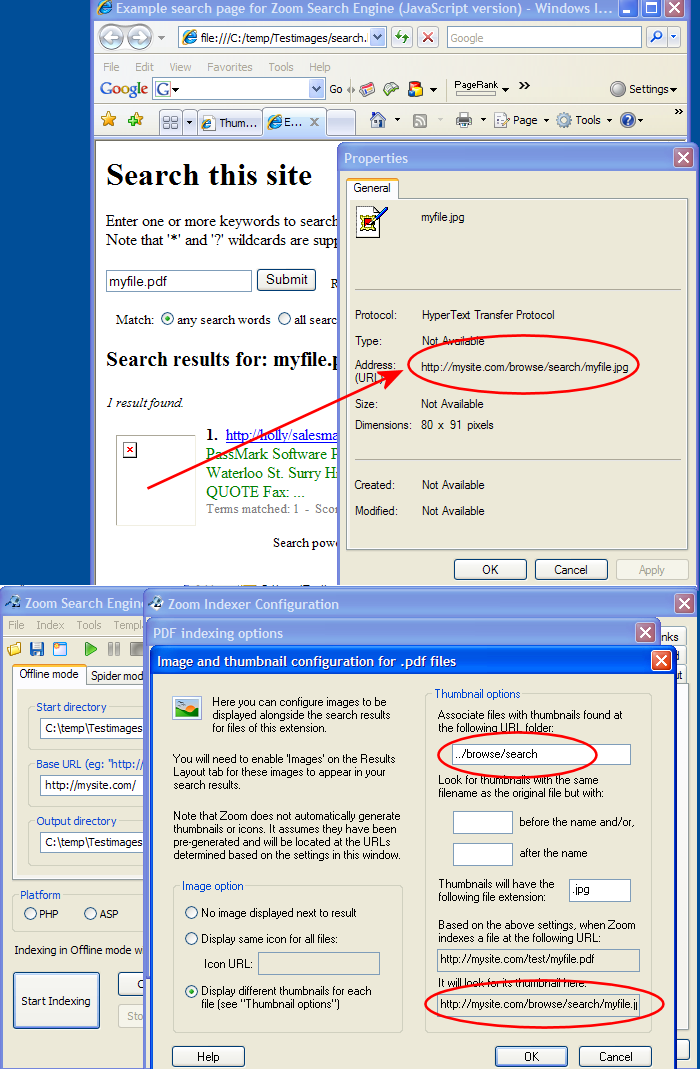
So I think you might have set some additional settings that you didn't mention in your post or there is some other point of confusion.
Comment

Comment