I have created a catalogue (from part of a web site) of some 320 HTML pages with embedded PDF files.
When I test the CD on the computer on which the index and the CD was created everything works perfect and displays correctly. I have Adobe Acrobat V7.0.8
When I use the CD on any other computer and call a page with an embedded PDF file I get the message: File does not begin with '%PDF-".
I appreciate any help
Thank you.
When I test the CD on the computer on which the index and the CD was created everything works perfect and displays correctly. I have Adobe Acrobat V7.0.8
When I use the CD on any other computer and call a page with an embedded PDF file I get the message: File does not begin with '%PDF-".
I appreciate any help
Thank you.

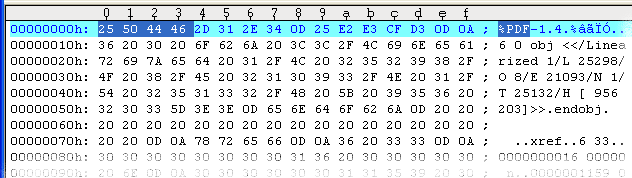
Comment